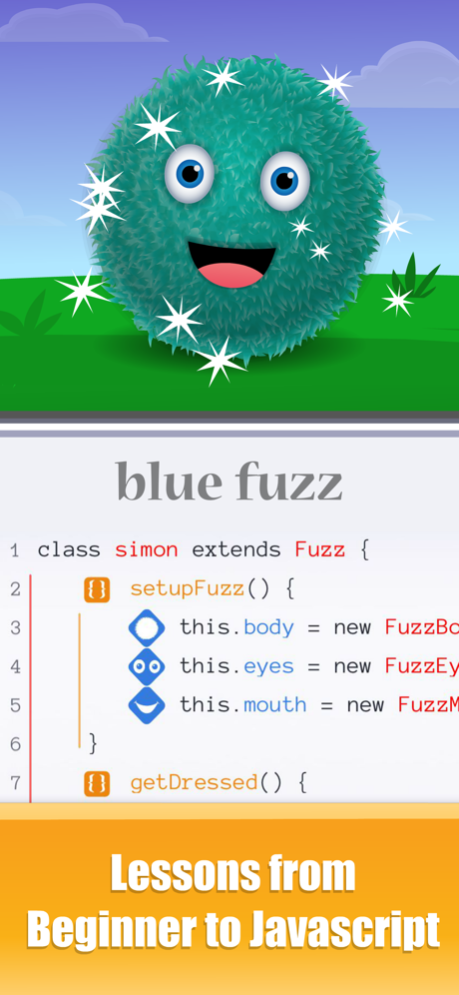Kodable 17.3.7
Free Version
Publisher Description
Kodable is an award-winning coding curriculum for kids ages 4-10. Trusted by over 50% of US Elementary Schools, it teaches your kids everything they need to know about computer science, from zero to JavaScript - no experience required!
Watch as your child explores the universe of coding with their new friends - the fuzzFamily! Kodable lets your kids play and create their own games, and features content suitable for all age levels. Explore the technomazes of Smeeborg, the asteroid fields of Asteroidia, and the slime-infested plains of Bug World while learning important computer science concepts.
WHAT THEY LEARN
Kodable is features age-appropriate games and activities that transition your kids from learning how to think like a programmer all the way to writing real code using our custom, built-for-kids coding interface!
Concepts learned through the Kodable include:
- Sequence/ Order of operations
- Algorithmic operations
- Conditional logic statements
- Syntax
- Variables including Strings, Integers, and Arrays
- Object Oriented Programming
- Classes and Subclasses
- Properties
- Methods
EVEN MORE FOR TEACHERS (Common Core + CSTA Standards-Aligned)
Kodable for Teachers is the only complete K-5 curriculum taking students from learning to think like a programmer in Kindergarten to writing REAL JavaScript by 5th grade. No computer science knowledge required of teachers! It includes -
- Over 80 scripted, grab & go lesson plans
- Complete Scope and Sequence for each grade
- Hundreds of on-screen activities for students
- Roster Upload, Google Classroom, and Clever Login Integration
WHY CODE WITH KODABLE?
Even before your children can pronounce the word "algorithm" they have an astounding ability to learn how to use them. Today's best programmers fell in love with coding at a young age by experimenting with the concepts taught in Kodable. Understanding computer science empowers your child for the jobs of tomorrow, and expands your child's mind to solve problems today in more intelligent ways. Students also learn incredibly important ‘soft skills’ such as
- Problem solving skills
- Higher level thinking skills
- Collaboration skills
- Communication skills
- Critical thinking skills
SUBSCRIPTION INFORMATION
– Payment will be charged to iTunes Account
– Subscription automatically renews unless auto-renew is turned off at least 24-hours before the end of the current period
– Account will be charged for renewal within 24-hours prior to the end of the current period, and identify the cost of the renewal
– Subscriptions may be managed by the user and auto-renewal may be turned off by going to the user's Account Settings after purchase
– Any unused portion of a free trial period, if offered, will be forfeited when the user purchases a subscription to that publication, where applicable
Mar 26, 2024
Version 17.3.7
Fixed a crash in Asteroid Belt
About Kodable
Kodable is a free app for iOS published in the Kids list of apps, part of Education.
The company that develops Kodable is SurfScore, Inc. The latest version released by its developer is 17.3.7. This app was rated by 2 users of our site and has an average rating of 3.8.
To install Kodable on your iOS device, just click the green Continue To App button above to start the installation process. The app is listed on our website since 2024-03-26 and was downloaded 425 times. We have already checked if the download link is safe, however for your own protection we recommend that you scan the downloaded app with your antivirus. Your antivirus may detect the Kodable as malware if the download link is broken.
How to install Kodable on your iOS device:
- Click on the Continue To App button on our website. This will redirect you to the App Store.
- Once the Kodable is shown in the iTunes listing of your iOS device, you can start its download and installation. Tap on the GET button to the right of the app to start downloading it.
- If you are not logged-in the iOS appstore app, you'll be prompted for your your Apple ID and/or password.
- After Kodable is downloaded, you'll see an INSTALL button to the right. Tap on it to start the actual installation of the iOS app.
- Once installation is finished you can tap on the OPEN button to start it. Its icon will also be added to your device home screen.